The Enterprise Resource Planning (BRAM) system is a software system used to manage processes and resources within institutions and companies...
PurchasesThe purchases module in the Odoo system (Bestin) provides many advantages, as it helps to organize the purchasing process and...
The sales module in the Odoo system (Best in) is characterized by many advantages,It helps to manage buying and selling...
Inventories :The inventory module in the Odoo system (Best in) provides many important features for effective inventory management.Among these features:Control...
POS ( Point of Sale) :POS Module in Odoo System (Bram)It provides many advantages; it allows users to manage sales...
The AccountsThe accounts module in the Bram system has many advantages,It helps to manage accounts and finances in an integrated...
The Enterprise Resource Planning (BRAM) system is a software system used to manage processes and resources within institutions and companies in an integrated manner. The Bram system aims to organize and coordinate many different functions and departments within an organization, such as sales, purchasing, warehouses, planning, production, point of sale system, accounting, human resources management, and others. The system allows all these processes to be managed through one integrated interface, which helps improve work efficiency and make better strategic decisions.
Sales system
-Customer management
- Sales team management
- Quotations
- Sales invoices (electronic invoicing)
- Credit notes (returned invoices)
- Customer bonds
- Delivery orders
-Sales reports
- Tax invoices
- tax declaration
Procurement system
Suppliers
Supplier price lists
Purchase orders
Purchase invoices
Expense invoices
Debit notices
Supplier bonds
Warehouses and warehouses
List of warehouses
Locations and shelves
Product categories
Product List
Measurement units
Collection of items
Deconstruction of items
Inventory settlement
Stocktaking
Planning and production (manufacturing)
Lists of materials
Product variants
Products
Collection of items
Dismantling items
Manufacturing waste
Point of sale system
Requests
Sessions
Payments
Customers
Product categories
Products
Order reports
Sales details
Payment methods
Price lists
Accounts system
Accounts tree
Cost centers
Daily restrictions
Bank reconciliation
Bills of exchange
receipt
Credit notes
Debit notices
Inventory the box
Transfer bonds
Human Resource Management
Purchases
The purchases module in the Odoo system (Bestin) provides many advantages, as it helps to organize the purchasing process and manage suppliers
effectively.
It also allows users to create and track purchase orders, issue purchase invoices, and manage inventory. Also, it helps improve
The company's relationship with suppliers through periodic updates on the status of orders and payments. Additionally, it includes the Purchases module
The Bram system has tools to perform validation of invoices and ensure that they match the requests submitted.
Suppliers
Supplier price lists
Purchase orders
Purchase invoices
Expense invoices
Debit notes
Suppliers bonds
The sales module in the Odoo system (Best in) is characterized by many advantages,
It helps to manage buying and selling operations in an integrated and effective manner.
Among the features offered by this module: creating quotes and issuing invoices
(Conformity and approved by the Zakat, Tax and Customs Authority) and manage orders and shipments, and it also includes tools for managing prices, discounts and taxes.
Also, the sales module in the Odoo system includes detailed reports on buying and selling operations, which makes it easier for the user to conduct analyzes and make decisions regarding business management.
- Customers
- Sales teams
- Quotations
- Sales invoices
- Credit notes
- Customer bonds
- Delivery orders
- Report of sales- Vat invoice
- Vat declaration
Inventories :
The inventory module in the Odoo system (Best in) provides many important features for effective inventory management.
Among these features:
Control the addition and management of products
Assemble primary and final products
Inventory Management: The module allows you to manage inventory inventory accurately and effectively, which helps to improve the planning process and forecast needs.
Movement Tracking: The module helps you track the movement of items within the inventory, such as adding, removing, and transfers, which makes it easier for you to monitor the movement of items and ensure their availability at the required times.
Cost Control: The module helps you determine costs for each item in inventory, such as total cost, purchase cost, and storage cost, making it easier for your management to make strategic decisions about inventory management
Reports and Statistics: The model provides you with comprehensive reports on stock inventory and movement, in addition to statistics on inventory items and their prices.
Warehouses
Locations and shelves
Categories of products
List of products
Measurement units
Collection of items
Dismantle items
Inventory settlement
POS ( Point of Sale) :
POS Module in Odoo System (Bram)
It provides many advantages; it allows users to manage sales operations easily and effectively.
It includes some of the following advantages:
Ease of use: The user interface is designed in an easy and simple way to facilitate the selling process.
Issuing electronic invoices that conform to the specifications of the Zakat, Tax and Customs Authority
Inventory accuracy: Inventory is automatically updated when a sale is made, ensuring accurate inventory management.
Flexibility in payment: The POS system includes multiple payment options, such as cash, credit cards and shipping, which makes the purchase process easier for customers.
Comprehensive reports: The POS system includes comprehensive reports on the sales process, such as financial reports and inventory reports, making it easier for business owners to make strategic decisions.
Requests
Sessions
Payments
Customers
product categories
products
Order reports
Sales detailsPayment methods
Price lists
POS for Resturant
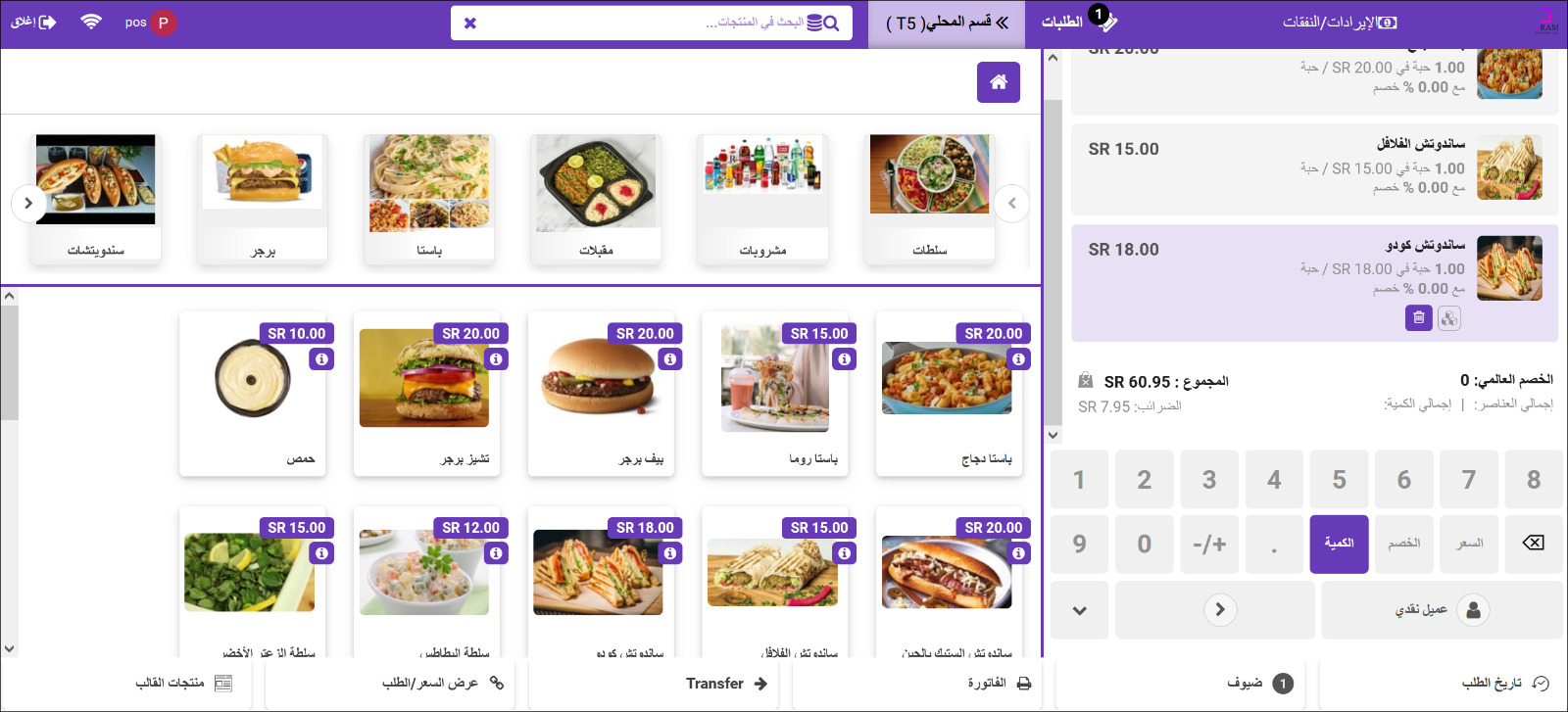
The Accounts
The accounts module in the Bram system has many advantages,
It helps to manage accounts and finances in an integrated and effective manner.
The module includes creating invoices, managing payments, expenses, and revenues. It also allows creating various financial reports to analyze profits and losses.
The module also makes it easier for users to track the movement of funds within the company, and to conduct settlement between different accounts.
All in all, the accounts module in Odoo is a powerful tool for managing finances in any company.
Credit notes
Debitsnotices
Fund inventory
Bills of exchange
Accounts tree
Cost centers
Accounting daily entries
Bank settlement
Transfer bonds
Receipt